To delete the files in the Temporary Internet Files folder for you, jut follow this steps :
Windows 7 and Windows Vista
- Click Start , click Control Panel, click Network and Internet, and then click Internet Options.
- Click the General tab, and then click Delete under Browsing history.
- Click Delete all, click Yes to confirm that you want to delete this information, and then click OK
- Exit Internet Explorer.
- Exit any instances of Windows Explorer.
- Click Start, click Control Panel, and then double-click Internet Options.
- On the General tab, click Delete Files under Temporary Internet Files.
- In the Delete Files dialog box, click to select the Delete all offline content check box.
- Click OK two times.
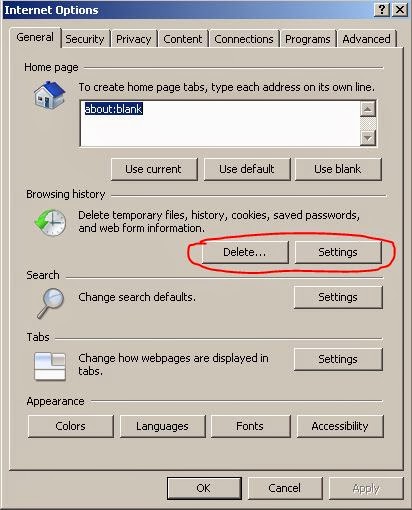


Tidak ada komentar:
Posting Komentar